- Fabric : Matte White K
- High quality metal casing
- 180cm*180cm viewing area
- adjustable for different aspect ratio
- Manual projector screens allow the screen to be pulled down and have a smooth retraction after releasing. Pull down the handle and stopping at the desired point for 2 seconds will allow the screen to retract slightly and self-lock. Pulling down the handle again will unlock the screen and start the retraction.
-
Attaching the screen to the mounting brackets
Attaching the screen to the mounting brackets is a straightforward process. Follow these steps:
- Identify the top edge of the screen. Most projector screens have a designated top edge marked by a label or indicator.
- Carefully lift the screen and align the top edge with the brackets. Ensure that the screen is centered and level. Double-check the alignment before proceeding.
- Once the screen is in position, secure it to the brackets according to the manufacturer’s instructions. This may involve sliding the screen into the brackets or using screws or clips to hold it in place.
- Test the stability of the screen by gently pulling on it from different angles. It should be firmly attached to the brackets and not wobble or move.













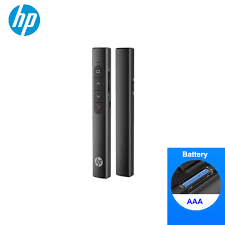
Reviews
There are no reviews yet.